Discovering that your website has been hacked can be a distressing experience.
However, with the right actions and a systematic approach, you can restore your website's security and get back on track. In this blog post, we will guide you through a step-by-step checklist to help you handle a hacked website effectively.
Start by identifying the signs of a hacked website, such as defaced pages, unusual redirects, or suspicious behavior. Take screenshots or notes for reference.
Immediately take your website offline to prevent further damage. This can involve disabling the affected pages or even temporarily taking down the entire site.
Contact your web hosting provider and inform them about the security breach. They can provide guidance, check server logs, and assist with necessary actions.
Reset passwords for all user accounts associated with your website, including administrators, editors, and contributors. Use strong, unique passwords to enhance security.
Utilize security scanning tools and plugins to scan your website for malware, malicious code, or vulnerabilities. Identify any infected files or suspicious scripts.
Clean up your website by removing any malicious code or infected files that were detected during the scan. This may involve manual edits or leveraging specialized security plugins.
Ensure that your website's software, themes, and plugins are up to date. Outdated versions can have vulnerabilities that hackers exploit.
Implement additional security measures, such as a web application firewall (WAF), SSL certificates, and strong security plugins, to fortify your website against future attacks.
Set up website monitoring tools to receive alerts for any suspicious activities. Regularly back up your website to minimize the impact of potential future hacks.
Dealing with a hacked website requires a strategic approach and prompt action. By following this step-by-step guide, you can effectively mitigate the damage caused by a security breach and restore your website's integrity. Remember, prevention is key, and maintaining a proactive approach to website security is crucial.
With our WordPress CarePlan service, we offer comprehensive monthly maintenance to keep your website healthy and secure. Our experts handle updates, backups, and security scans to proactively address vulnerabilities and ensure your site stays up to date. Plus, in the event of a hack, we'll fix and restore your site at no extra cost.
If your site is currently hacked, don't panic. Our support team is here to assist you in restoring your hacked website and ensuring its long-term security, contact us for a discovery call. Our experienced team can guide you through our website care plans and provide the necessary support to safeguard your online presence. Don't let a hack hold you back – let us help you get back on track.